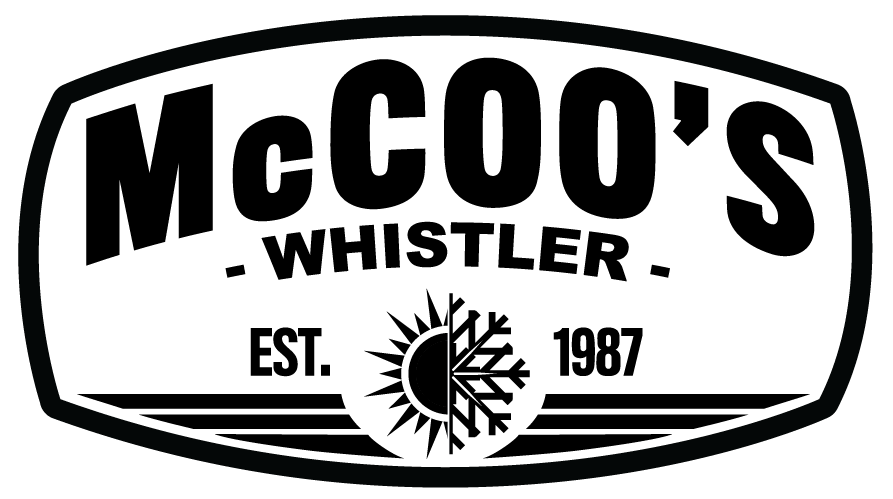We’ve all been there. Your phone dies just when you need it the most. It could be right before you’re supposed to meet a friend or worse case, an emergency. No matter when it turns off, it’s an inconvenience. While it’s not possible to completely stop your battery from draining, you can substantially decrease how fast it depletes. Here are some tips to help you save phone battery life while on the mountain.
Avoid Extreme Temperatures
According to Apple, extreme temperatures can play a role in draining your phone’s battery while on the hill and can even cause permanent damage. To prevent your phone from being exposed to cold temperatures, refrain from taking it out while on the chair and keep it close to your body for heat.
Use Airplane Mode
Switch your phone into airplane mode to prevent it from constantly searching for a signal. Whistler Blackcomb does have good service range but there are some areas where your phone might work extra hard for that one bar.
Turn on Low Battery Mode
Turning your phone to low battery mode reduces the amount of power that it uses when the battery gets low. This should prolong what little power you have left.
Dim Your Screen
Adjusting the brightness of your screen can have a huge effect on your phone’s battery life. Dim it when you know you’re going to be away from a charger for an extended period of time.
Be Smart About Your Battery Usage
Uploading that photo to Instagram might have to wait. Many apps drain battery life. You can check which apps are the culprits under settings and in the battery section. If some are worse than others, it might be time to delete them.
Turn off Push Notifications
Push notifications are an apps way of waving at you and also a huge power drain. Stop your home screen or lock screen from lighting up every few minutes by turning off push notifications.
Stop Location Services
Once again, those pesky apps are stealing your battery life. You can optimize your battery life by turning off location services in your apps.
Turn off Push Notifications
Stop your home screen or lock screen from lighting up every few minutes by turning off push notifications.
Know Your Charge Stations
Whistler Blackcomb has many charging stations that can provide you with a little boost should you be running low. Guest Services at Skiers Plaza and the Roundhouse are just to name a few.
Power Up
If you’re planning on spending the day on the mountain and know you’re going to be using your phone, bring up a battery pack. We would suggest one of Outdoor Technologies many battery packs that come with multi-function options such as a speaker or flashlight.
If you have any questions about using your phone on the mountain and related gear, come in and speak to the experts at McCoo’s. Your one-stop shop for adventures.